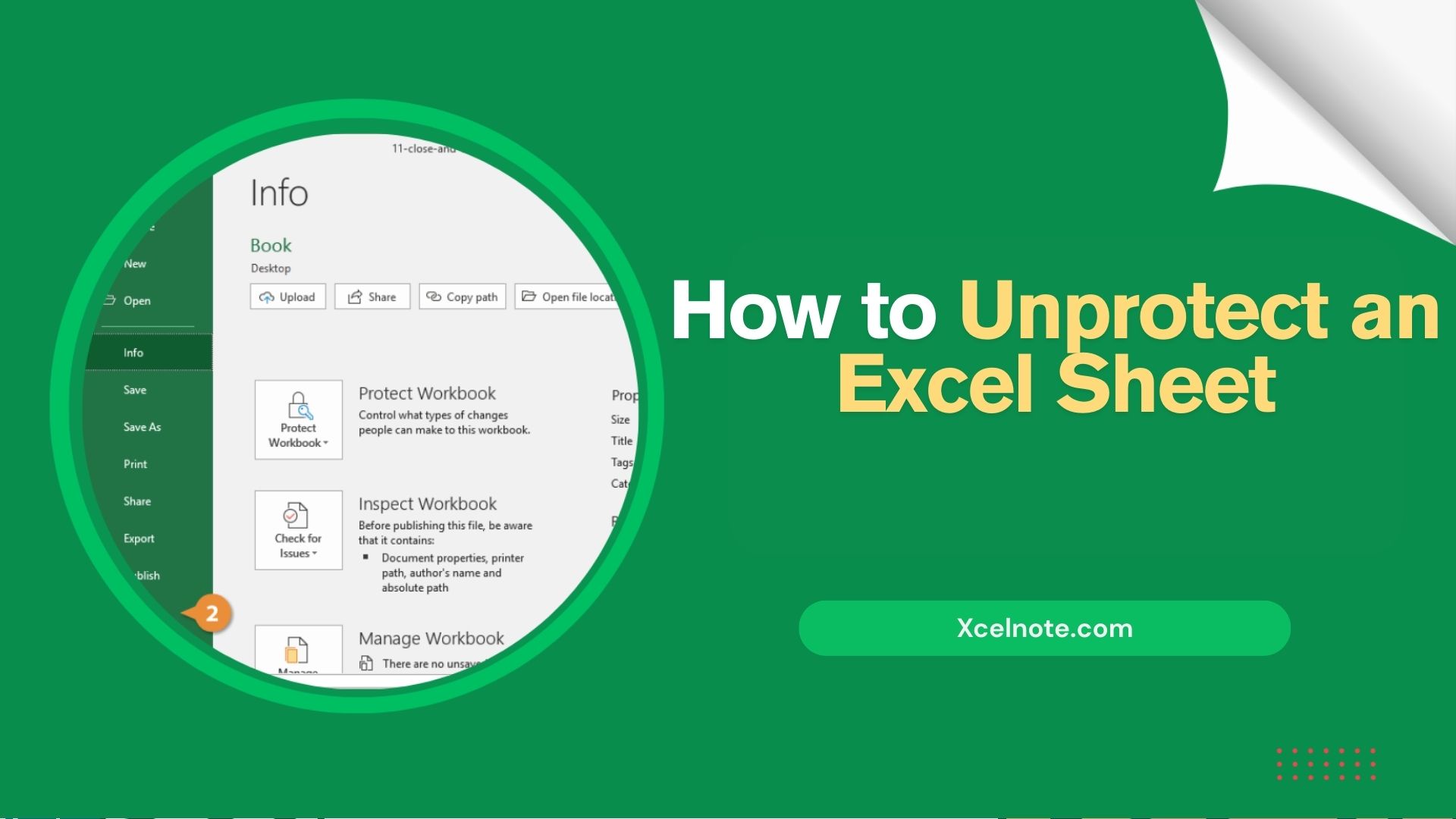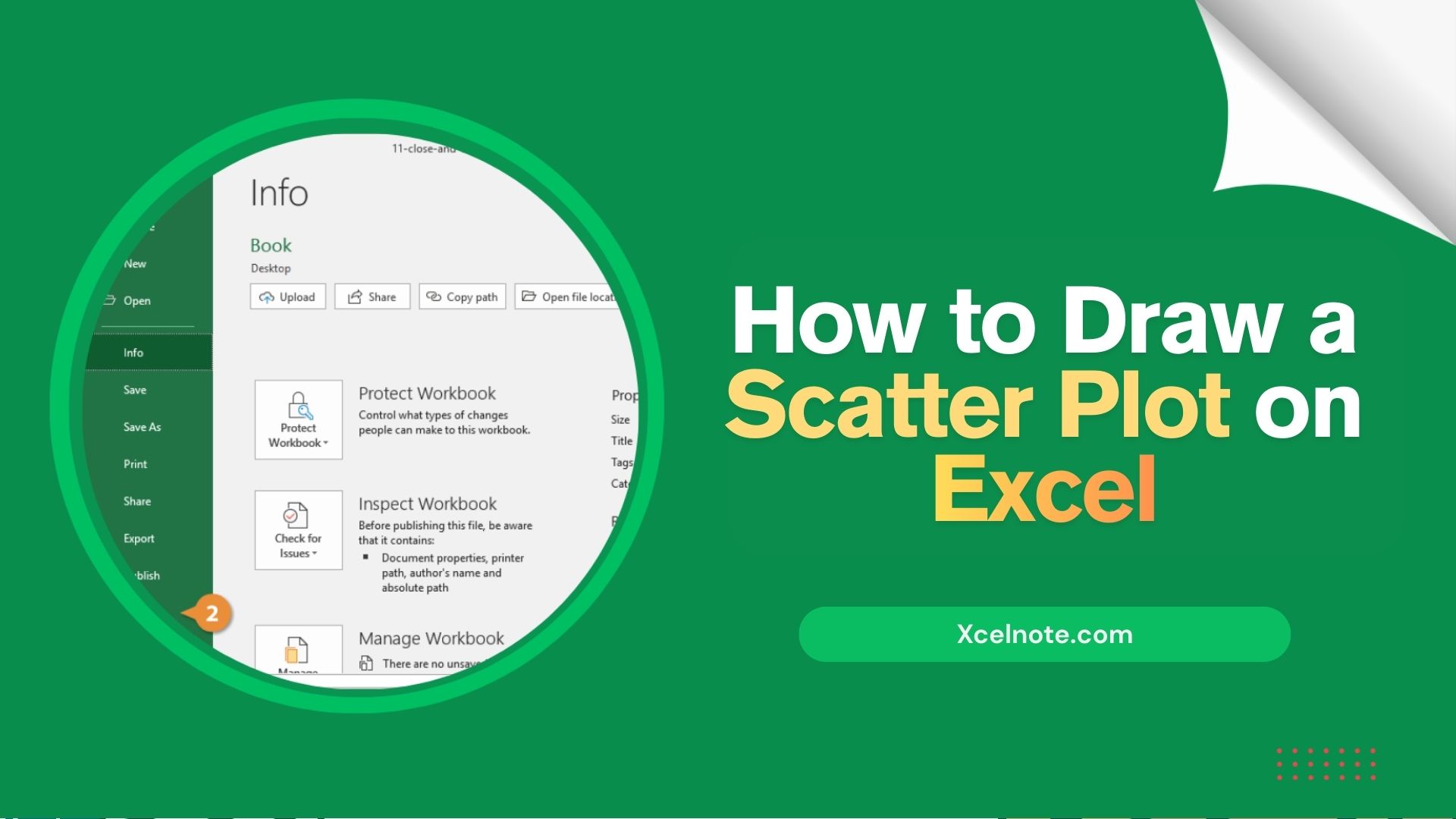The Gantt chart is one of the few project management tools that stays relevant over time. For almost a century, teams and managers have used this simple bar-style timeline, which was first presented by Henry Gantt in the early 1900s. What began as a paper-based planning technique has now entered the digital realm, and creating a Gantt chart in Excel is currently one of the simplest ways to do it.
💡 Ready to test your Excel knowledge?
But why even bother? There are many of project management tools available, after all. In reality, assuming you already have Excel installed, an Excel Gantt chart is easy to use, flexible, and—best of all—free. It offers the perfect balance between accessibility and structure for a lot of teams and individual professionals.
In this tutorial, we’ll go over how to use a Gantt chart in Excel, its advantages and disadvantages, and where you can find useful free templates.
What Exactly Is a Gantt Chart In Excel?
A Gantt Chart is a type of bar chart that illustrates the project schedule. It can also show dependencies amongst activities and can actually show you the current schedule of those particular activities.
What it is not? It’s not a project plan, and that’s a big mistake a lot of people make. It’s really all there to show you about milestones and the timing of your activities.
ALSO READ: How to Create a Gantt Chart in Excel
Benefits of a Gantt Chart in Excel
Well, it’s an amazing tool to see at a glance all of your high-level milestones and major activities within your project from start to finish, So This is a wonderful tool for that, great planning tool.
A second thing is that it can also show you the dependencies of tasks, and in the planning stage this becomes really important because it’s going to help you have an understanding of resource loading and some other things, and perhaps where there may be some overlap of activities that you may have to put some risk mitigation plan into.
And it’s also a great way to understand the sequencing of events because you can have data organized in an way where you can kind of see how each one is feeding into each other.
Pros and Cons of an Excel Gantt Chart
Excel for Gantt charts has benefits and limitations, just like any other tool.
- No extra software required
- Customizable to your needs
- Free if you already have Excel
- Easy to share with teammates
- Manual updates can become time-consuming for big projects
- Limited automation compared to dedicated tools
- Can get cluttered with very large projects
Where to Get a Free Gantt Chart Template in Excel
If you are not in the mood to build it from the start. Don’t worry. Microsoft and lots of other project management websites provide pre-designed free templates. You have to simply enter your tasks and dates into a well-designed Excel Gantt chart template, which will already have the structure created.
Here are some reliable places to find free Gantt chart templates:
- Microsoft Office’s official template library
- Websites and blogs of Project management
- Some online communities (like GitHub or Template.net)
Conclusion
Overall, project management doesn’t have to be an impossible task. Excel’s Gantt chart shows how even a basic spreadsheet can transform a messy list of tasks into an understandable visual timetable. You may take charge of your projects without the need for complicated or expensive software by learning how to create a Gantt chart in Excel.
You can easily track deadlines, dependencies, and overall progress with the help of an Excel Gantt chart, which provides structure and clarity. Whether you’re a student organizing research, a freelancer managing several clients, or a team overseeing product releases, using an Excel Gantt chart helps you keep focused and organized.
💡 Ready to test your Excel knowledge?